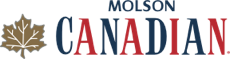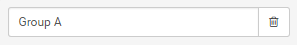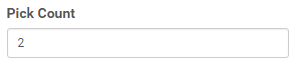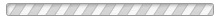How do I create my own golf template?
OfficePools will always provide a few templates created by our in-house experts. But should you want to build your own or edit one of our existing ones, it is very easy. Here is how you can build your own once you are in the Template Editor tool:
1. Click the '+' button for as many groups as you want to create
2. Name each of the Groups in the "Choice Name" field
3. For the Pick Count, enter the number of golfers that you want your poolies to select in that particular Group
4. Leave the Scoring default as "Default Scoring". This is because a stroke is always worth 1 and cannot be changed.
5. Click the '+' button under "Options" for as many golfers that you want to be in that group

6. Type in the golfers names and select from the autofill suggestions to save you time

7. Once you are complete, click Save & Continue